Another money making idea you can utilize using the web is through selling web hosting. You can now get into a reseller account for free.
Either you sell paid hosting or offer free web hosting and having the client post your ads in their website.
With Resellerspanel.com you can sign up for free as a reseller of their hosting; Yes, no sign up fee. This would be a great start for all those broke up there looking for a way to make money onlin; has been in existence for over 15 years!
With MyOwnFreeHost.net you can give 300MB free hosting and in return get your ads posted in your clients web site. All they ask is a link for upgrades later on on your site.
If you are looking for web hosting for free for your website, check out 000webhost. They have been in the business for over 10 years.
There is also InfinityFree which have been in business for 5 years.If you are looking for web hosting for free for your website, check out 000webhost. They have been in the business for over 10 years.
I am mentioning about the years in business because with longer business years, it is less likely for the company to disappear overnight with your website.
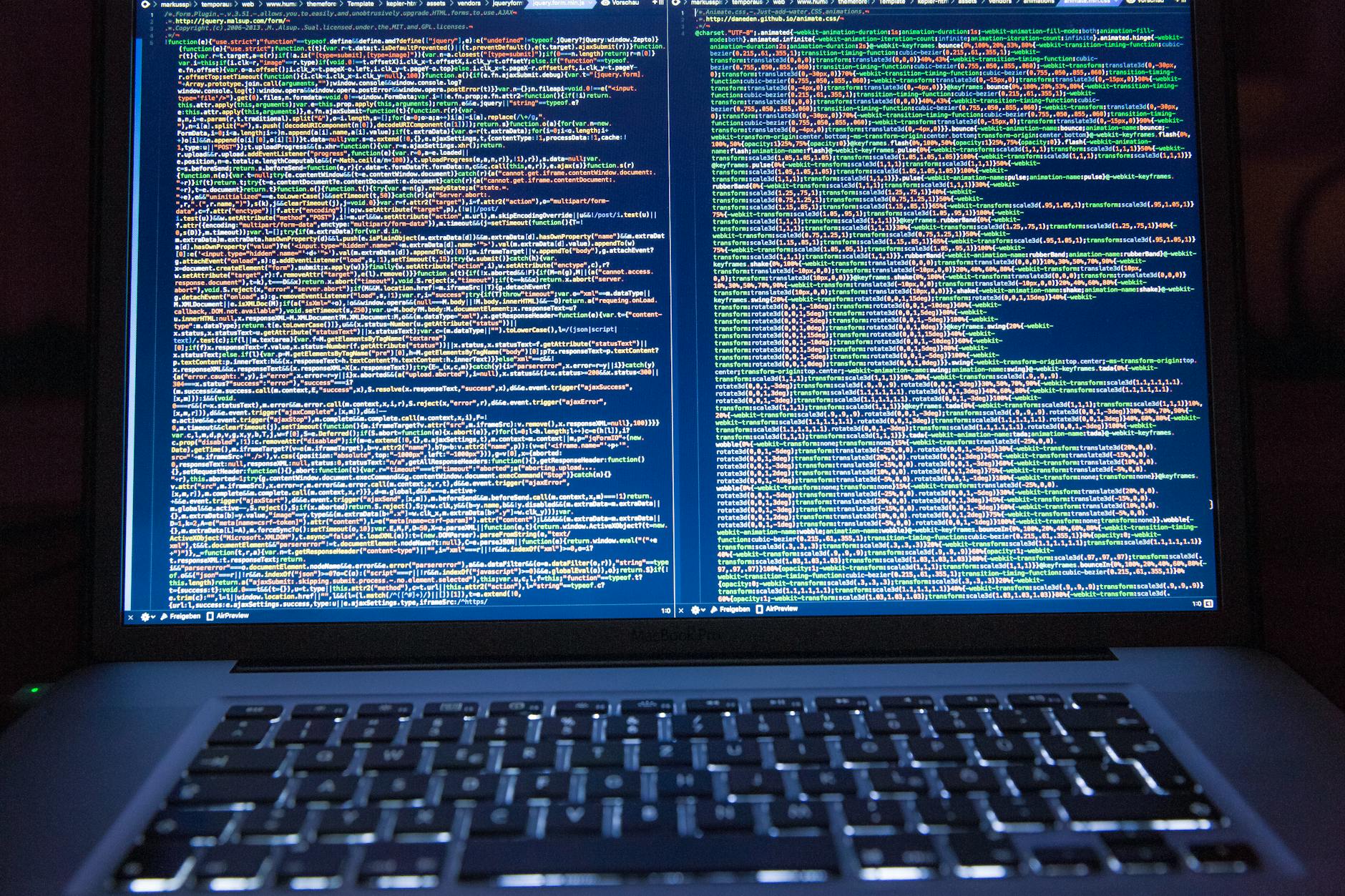
Comments
Cheapest dedicated